
Installation Instructions MT4 - MT5
1. Open Metatrader 4 or 5 terminal, on the top left corner click File
2. Select Open Data Folder
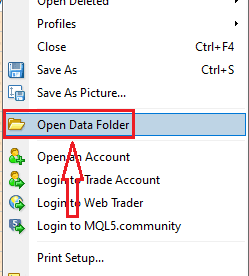
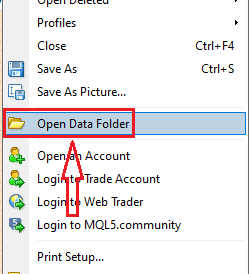
3. Select
MQL4 Folder for MT4
or MQL5 Folder for MT5
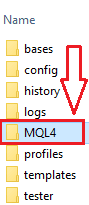
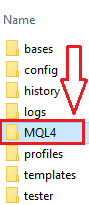
4. Select Open Indicators Folder
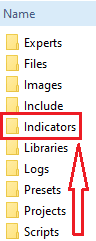
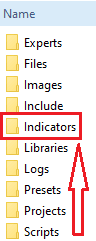
5. Save the
( TradeTimerX.ex4 file MT4 ) or ( TradeTimerX.ex5 file MT5 ) in
Indicators Folder
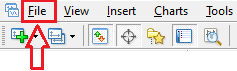
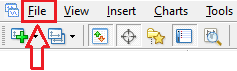
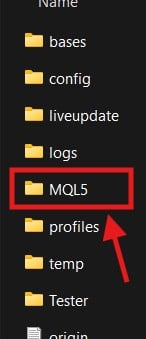
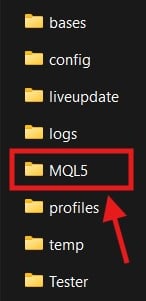
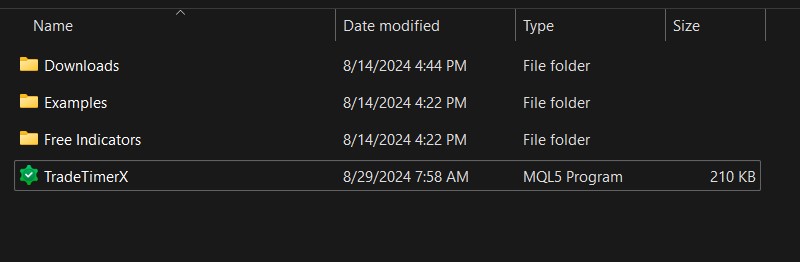
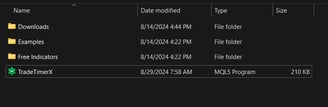
5. Reopen your MT4/MT5 terminal or
refresh the Indicators Folder
( select View > Navigator > Indicators )
right click on Indicator and select refresh
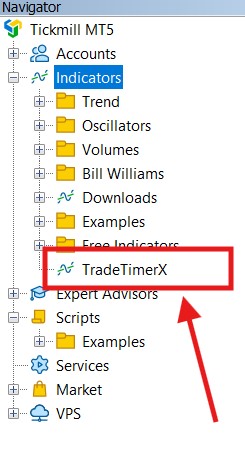
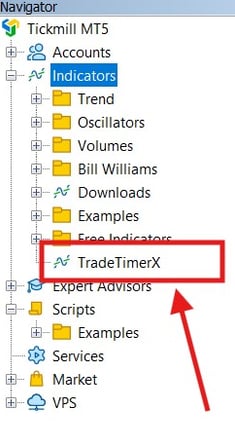
6. Drag and drop TradeTimerX Indicator to your chart

